My Go-To Tools for Design, Publishing, & Creative Work: Fonts, Images, Website Design, & More
A curated list of essential tools and resources for book designers, freelancers, and creatives—covering everything from typography and image sourcing to ebook formatting and project management.
Happy June! I am busy, busy, busy with client work until I head to Denmark at the end of the month to visit my Nana (so no July newsletter! I’ll be bouncing around København, Svendborg, and Aarhus 🇩🇰).
For this month’s newsletter, I’ve put together a list of my favorite tools and resources. From image and font sourcing to ebook creation and archives to use for inspiration, these are resources that have changed the way I work! This list was also very hard to trim down—what can I say, I like to be thorough!—so stay tuned for a more comprehensive resource list soon.
Till August, friends! <3
A little preview/table of contents in case you want to jump around:
Archives
—Book Cover Inspiration & Archives
—Magazine Covers & Layout Design
—Design Inspiration
Directories for Publishers & Presses
Ebooks & EPUB Creation Tools
Events & Creative Communities
Free & Fun Fonts
Freelancing & Creative Career Resources
Free Image Sources
Courses & Learning
Project Management & Productivity Tools
Website Design & Building
Other Tools & Resources
Archives
Book Cover Inspiration & Archives
Need comp titles or cover design ideas? These archives and book cover round-ups offer lots of inspiration across genres, styles, and time periods.
I Need a Book Cover: archive of book covers that can be filtered by genre, year, color, style, imagery, tags, typography, publisher, and author demographic
LitHub Book Covers: monthly round up of book covers
PRINT Mag: all things print design, along with a monthly round up of book covers
SPINE Mag: monthly book cover round-ups and other noteworthy editorial design news
The Casual Optimist: monthly round-up of book covers
Magazine Covers & Layout Design
These resources highlight some of the best and funkiest magazines. I like to window shop and look at all the fun layouts and add them to my Pinterest for future inspiration.
magCulture: a shop that sells really fun magazines. They also post interviews and other fun things.
under the cover: incredible inventory of magazines, journals, books, and art
Coverjunkie: archive of magazine covers. The “Search Titles” tab also acts as a magazine directory.
Design Inspiration
These resources showcase design across industries, styles, and formats. From brand design to website design and everything in between, these are great to reference!
Design Everywhere: you can sort by type of work, industry, location, or year
Fonts in Use: archive of typography, which can be filtered by typeface, format, industry, and period
Branding Style Guides: you can download brand guidelines from global brands for free. Super useful if you’re wondering what to include in brand guidelines for clients and want to see examples.
Directories for Publishers & Presses
These directories are great for finding publishers, small presses, and literary magazines.
CLMP: has a directory of publishers and a job board, both of which I find very useful.
IPG Publishers: IPG is a book distributor, and this is a list of all their publishers
Poets & Writers: lots of goodies here, but my favorite are their lists of presses and magazines
Ebooks & EPUB Creation Tools
If you want to create accessible and professional ebooks, these resources are essential for understanding ebook standards and how to format them.
Accessible Ebooks with InDesign: Laura Brady does an excellent job guiding you through the process of making an ebook with InDesign, then working with the code after exporting. Best course I’ve taken on creating ebooks.
DAISY Accessible Publishing Knowledge Base: provides detailed information on making EPUB files that conform to the EPUB Accessibility standard
Events & Creative Communities
Expand your network and skills through these conferences, festivals, and creative groups!
AWP Conference: meet publishers, editors, writers, students, anyone who is part of the publishing industry in some way. Thousands of people attend, and it’s really a great opportunity to meet people in the literary community.
BK Book Fest: a free book festival in Brooklyn. This one is super fun too, and I love that I can bring my friends along since it’s free.
Chicago Graphic Design Club: this is one of the best little communities I’ve joined. They have a super active Discord with lots of other designers to talk to. They post resources, host monthly social hours at places around Chicago, and are overall just super helpful and friendly.
Designer Boss Summit: a free online design conference with different panelists. Mostly relating to web design and brand identity. I went last year, and it was really beneficial. I’ll also take advantage of any opportunity to go to a free conference!
LAIDUG: an InDesign user group that hosts an online monthly event. I love attending these. The presenters are so knowledgable, and I’ve learned so much from going to them. Oh, and if you can’t make it, they record them so you can watch the replay later. (^:
Publishing Professionals Network: a great community to be part of. They host monthly virtual meetups, which I love to attend. They also have a job board, a freelance directory, and other helpful resources. Only $25/year to become a member.
Free & Fun Fonts
Okay, besides Adobe Fonts and Google Fonts, where else can you find good fonts??
Collletttivo.it: open source type foundry with fun fonts
Font Share: free & gorgeous fonts
Identifont: identify a font by appearance, name, similarity, picture, or designer/publisher
MyFonts: huge collection of fonts + you can identify a font with their WhatTheFont Finder
Uncut: mostly free fonts that are really fun and unique
Velvetyne: really fun fonts. All are free but you must include attribution.
Freelancing & Creative Career Resources
These sites provide tools, guidance, and opportunities. They cover everything from taxes to contracts to job boards, and so much more.
Creative Lives in Progress: creative careers resource sharing opportunities, events, and more. Check out their guides—they have helped me a lot!
Freelancers Union: great resource for navigating freelancing. I love their blog posts and all the resources they provide (financial resources, health insurance, taxes, contracts, legal help, etc.).
ilovecreatives: lots of resources for creatives. Courses, community ads (jobs, events, workshops, internships, etc.), creative profiles, a repository of website designs, and other resources.
Words of Mouth: a weekly newsletter that shares opportunities for professional and creative development (lists job openings, funding opportunities, residency programs, fellowships, etc.).
Free Image Sources
These are some of my most frequented sites for gathering images for projects.
Public Domain Image Archive: a living database updated weekly of over 10,000 out-of-copyright works. Great for sourcing images.
Public Work by Cosmos: another search engine for public domain content.
Texturelabs: free textures!
Wikimedia Commons: great for image sourcing, but you have to be careful and make sure that you’re reading the licenses for each image.
Courses & Learning
These sites have been super helpful in sharpening my skills in book cover design, print production, Adobe InDesign, formatting ebooks, etc.
CreativePro: resources, blog posts, a magazine, tutorials, and more. If you sign up for their newsletter, you’ll get tips of the week, which are super helpful. You need a membership to access a lot of the content, but there’s still a lot available for free. Take advantage of it! I love them.
Domestika: online courses for creatives. All courses are around $5 (they say they’re discounted, but I’ve never seen them increase). This is what I did (because I’m cheap and like to work fast and efficiently): I got a free 30-day trial for their Plus subscription → added all the courses I wanted to take in a “list” → took all the Plus courses I could before the month was over, then cancelled the subscription and bought the ones that I wanted to take that weren’t Plus courses. This is the best resource I’ve found for learning best practices for making book covers.
LinkedIn Learning: free if you have a library card!
Print Design Academy: courses, resources, and a print community to talk to if you need help. I took their Print Design Mastery course, Print-Ready Files Mini-Course, and the Pricing Graphic Design Masterclass—all super helpful!
Project Management & Productivity Tools
Notion: essential project management tool! They offer so much with the free plan, and once you get the hang of how to really use it and get the most out of it, you can automate tasks, create client portals, and just simplify so many processes. A serious game changer.
Matthias Frank: a Notion consultant who is so fun and knowledgable. Whenever I don’t know how to do something in Notion, I go to his YouTube channel. He’s incredible.
Tally Forms: clean, simple forms that resemble the way Notion works. I’ve really enjoyed using Tally, and I haven’t had the need to upgrade from the free version. It offers advanced features that aren’t available yet with Notion forms, and it looks a lot cleaner than Google Forms.
Website Design & Building
Elementor*: a website builder for WordPress. I use Elementor for my website, and it’s great. I tried using Wix before this, and not only was it unreasonably expensive, but it was also not very customizable. Elementor is a great drag and drop builder that allows you to use WordPress (which is better for SEO and customizability).
SiteGround*: a great hosting option. I learned about SiteGround in a web design course I’m currently taking, and they are great. It’s essential to have a great host for your website for faster loading, security, support, and more.
Emma Kate: an amazing web designer and teacher. I’m taking her Be the Boss of WordPress course, and it’s so informative. I’m already kicking myself for so many things I didn’t do for my own website. She also hosts group meetings and is available over email for questions. She’s lovely!
GTmetrix: type in your website URL and it will tell you how your website performs, why it’s slow, and how to optimize it.
* I’m designing websites now—yay! And by extension, I now have some affiliate links, meaning if you click on one of them and make a purchase within a month or so, I’ll get a small commission at no extra cost to you. 🖤
Other Tools & Resources
Some final tools that will hopefully make your work life a little easier!
WebAIM Contrast Checker: evaluates the contrast ratio for foreground and background colors to ensure web accessibility
iheartbookstores: a comprehensive map of US and Canadian booksellers.
TinyPNG: compress your images for a faster website
Tiny URL: shorten a long URL with this tool. Super helpful when typesetting bibliographies.
Sunlight Tax: all about taxes! Hannah offers great resources (I love her deduction cheat sheets), and she has a forthcoming book which I’m excited to read.
News for you!
Publishing
★ The Young Publishers Association Is Nurturing the Industry’s Next Generation
★ As I’m sure many already know, NEA literary grants have been terminated
★ Email Congress & tell them to save the NEA
★ New Directions & Europa Editions talk about how indie publishers navigate the world
★ Shelby Hinte, editor of Write or Die Magazine, talks about how to handle creative feedback
Magazines
★ 2NDFL, a new design journal
What I’m reading
Yr Dead by Sam Sax (McSweeney’s, 2024)
Bat City Review: Issue 20 (2024)
Design Is a Job by Mike Monteiro (Mule Books, 2023)
What I’m listening to
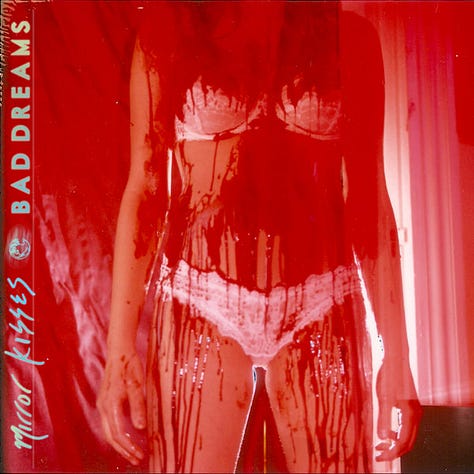

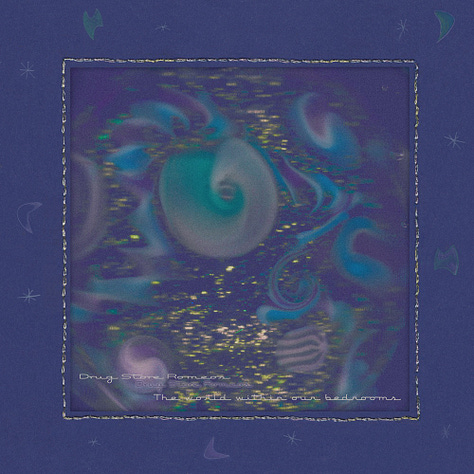
Mirror Kisses | Bad Dreams (2012): synthpop, chillwave
4evr | Halo (2025): ambient trance
Drug Store Romeos | The World Within Our Bedrooms (2021): dream pop, indie pop
❤︎ Dear Hadley ❤︎
What have you done to market yourself to find clients? —anonymous
I’ve tried lots of things! I asked people I already knew if they needed design/typesetting help, or if they knew of anyone who did. I’ve “boosted” posts of my design work on Instagram and tried to refine my IG page to showcase my services. I started this newsletter!
Something that really works for me is going to conferences. I’ve been to AWP and BK Book Fest, and meeting people in person was so helpful. I’ve tried cold emailing, and that’s worked but not by itself. It really helps to meet people in person, so when they see you email, they’ll recognize your name.
I would suggest going to in-person events where you think your ideal client will be, and talk to people! For me, I’ve found this is the best way to get clients fast. And, once you have clients, you’ll get more through referrals and other channels that you should also spread some love to (social media, creating a newsletter/podcast/YouTube channel, cold emailing, etc.).
Send me your InDesign questions, typesetting dilemmas, design rants, freelancing struggles, hot takes—whatever. I’ll respond to them either privately or in my Dear Hadley advice column. Your submission can be anonymous.
☆ Dear Reader ☆
What are your can’t-live-without resources/tools?
Reply to this email, leave a comment, or click on the buttons below—whatever suits you. I respond to every message. 🐭
Thank you for reading Hadley House!
If you enjoyed this post, I’d love it if you could “heart” it. Your support means a lot. Thank you <3
And, in case you missed it…
Need a designer or typesetter? Just want to pop in and say hi? I’d love to talk with you! You can email me at hadleynikolehendrix@gmail.com, or say hello on Instagram / LinkedIn. (^:
Hadley Hendrix is an Editorial Designer based in Chicago, specializing in publication design and typesetting. She works with publishers, magazines, and authors to design, layout, and typeset the covers and interiors of their publications.



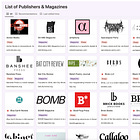
Thank you for sharing these resources, Hadley.❤️ Super helpful